Everyone using Facebook, should know these settings.

1. Enable https
Facebook has enhanced security with HTTPS option. You can enable Facebook HTTPS option in your account very easily. By using this your connection between the server and your computer is encrypted, otherwise the information will be exposed as a plain text.Go to your account settings page by clicking the small arrow near Home link

Then select Security tab in left side, the check the Browse Facebook on secure connection option.
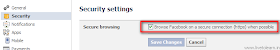
2. Organize Lists
Organize your friends with list such as Close Friends, Net Friends etc, Office friends. It will be very useful when sharing content.
3. Set visibility settings while posting content
You can control, who can see you post, For example you can share a Photo only with your real life friends, then the net friends or others can't view that photo. Select the appropriate list, while sharing content on your wall.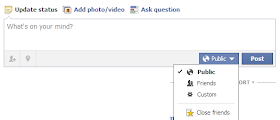
4. Lock your wall to avoid spam posts
Any one of your friends can post any content to your wall without your permission, it'll also visible to all of your friends news feed. To avoid this, lock your wall.Go to Privacy settings => Click the edit settings link near How you connect, then set Only me as Who can post on your wall option.
Here you can set more settings about friend requests, Facebook messages etc.,
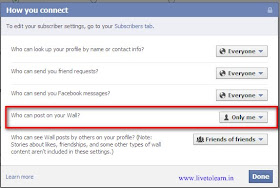
5. Control tagging you on photos
We can see many Facebook profiles has lot of images tagged by other. The actual users posts are very less. Some times, they also tag you in any abusive images. To avoid this set tag suggestions off in your privacy settings.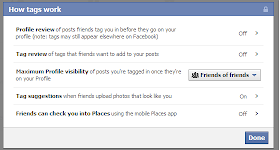
6. Control what information can be shared when applications used by your friends
Uncheck the items you do not want to share with apps, one of the disadvantage of apps in Facebook is, any of your friend can bring your information to anonymous through apps. So you must set the settings right here.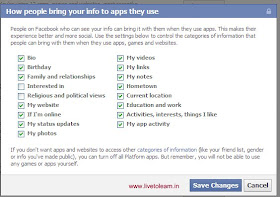
7. Control access settings of photo albums
When you are sharing a photo album set access rights, enables as visible only to your friends.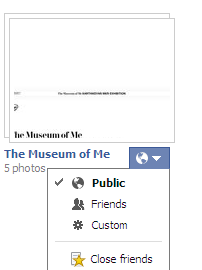
8. Enable login notifications
Go to accounts settings page and enable login notifications for your email or your verified mobile number. If any one logins by knowing your password, it will send notification to you. Then you can change your password immediately.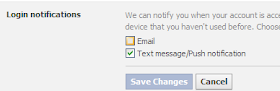
9. Set notifications off for groups
You may receive unwanted emails from groups. Any one of your friend may added to their group. If you do not like leave from the group, at the same time you don't want to receive frustrating mails for every posts, then set notifications off in groups page.
10. Block unwanted apps
If you don't want to get any unwanted Facebook app or Game request block the apps. Most of the apps in Facebook are created for collecting personel information, block this apps to stay secure in Facebook.
11. Set your profile privacy settings
Set privacy settings carefully for each field in your profile info page. It should be able to your friends to find you easily, at the same time anonymous users could not see your information.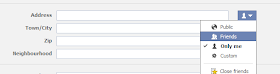
This blog post mainly prepared for the new users of Facebook.
Any other useful information missing? Let us know by commenting.
Is this post useful? Hit the like button and share it with your friends..









