56 APO | 1st CBPO |
99 APO | 2nd CBPO |
APO | Army Post Office |
APPU | Asian Pacific Postal Union |
AMPC | Automatic Mail Processing Centre |
CBPO | Centrally Based Post office |
CPMG | Chief Postmaster General |
CO | Circle Office |
CSD | Circle Stamps Depot |
CRC | Computerized Registration Centre |
ECS | Electronic Clearance Service |
EFT | Electronic Fund Transfer |
eMO | electronic Money Order |
ePOST | electronic Post |
Thursday, 8 March 2012
POSTAL ABBREVIATIONS
PROCEDURE FOR ENTERING BOOKED AND DELIVERED INTERNATIONAL ARTILCES IN IPSWEB
Supplementary Dates Configuration in SubAccounts
During March While doing day begin in Sub accounts module a message appears. Most of the spms and supervisor firstly just ignore the message. The message is about configuring the Last working day of the March and First working day of April. If you ignore the message while day begin of next day this message also reappears.
The solution for this error is
Log in as ---Supervisor
---Go to configuration
Select Supplementary Dates--
Current Year 2012
Last working day of March 31-03-2012
First Working day of April 02-04-2012
This will solve the error
via-saparavur
How to disable error reporting in Internet exlporer
Error in Internet Explorer
Error Reporting is on by default in Windows XP ProfessionalService Pack 1. The service gives Microsoft the ability to track and address errors relating to the operating system, components, and applications. The ideabehind the service was that Microsoft would be able to track down bugs and fixthem more efficiently and quickly.
Many users do not need or want to take advantage of thisfeature and would like to turn it off. Many of these users are concerned aboutwhat information is being passed on to Microsoft and about their privacy. Otherusers are just annoyed at how often they see the screen (Figure A) that asks them to submit the bug through the ErrorReporting service.VAXenGuy discovered. If you still get error messages afterdisabling Error Reporting, especially dubious ones, you could disable theservice with a Windows Registry edit.
Solution 1
The controls to turn off or customize Windows ErrorReporting reside in System Settings, located in the Control Panel. (You canalso right-click My Computer and select Properties.) In the System Settingsdialog box, select the Advanced tab and then click the Error Reporting buttonto reveal the Error Reporting dialog box shown in Figure B.
Error Reporting configuration
From this dialog box, you can disable Error Reporting orcustomize it to work only on certain programs and/or Windows components.
Once you've disabled Error Reporting, you might as welldisable the service entirely, which you can do through Administrative Tools inthe Control Panel. Double-click on Services from the Administrative Toolsdialog box, scroll down to the Error Reporting entry, and double-click it. Fromthis dialog box, you can stop the service or restart it if you turned if offbefore.
Solution 2
Apparently, even disabling Error Reporting through theconventional means may not be enough, as
Open the Windows Registry with your favorite editor andnavigate to this key:
HKEY_LOCAL_MACHINE\SOFTWARE\Microsoft\PCHealth\ErrorReporting
To disable ErrorHow to work in google chrome invisibly?
Google chrome provides a option called "incognito"
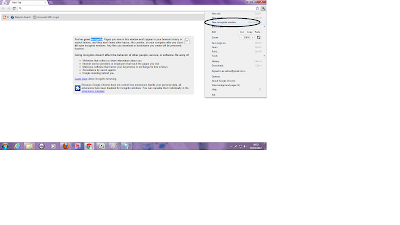 Pages you view in this window won't appear in your browser history or search history, and they won't leave other traces, like cookies, on your computer after you close all open incognito windows. Any files you download or bookmarks you create will be preserved, however.
Pages you view in this window won't appear in your browser history or search history, and they won't leave other traces, like cookies, on your computer after you close all open incognito windows. Any files you download or bookmarks you create will be preserved, however.
Going incognito doesn't affect the behavior of other people, servers, or software. Be wary of:
Websites that collect or share information about you
Internet service providers or employers that track the pages you visit
Malicious software that tracks your keystrokes in exchange for free smileys
Surveillance by secret agents
People standing behind you
via-satirur
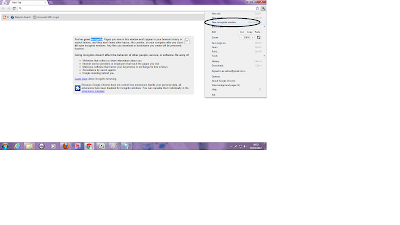 Pages you view in this window won't appear in your browser history or search history, and they won't leave other traces, like cookies, on your computer after you close all open incognito windows. Any files you download or bookmarks you create will be preserved, however.
Pages you view in this window won't appear in your browser history or search history, and they won't leave other traces, like cookies, on your computer after you close all open incognito windows. Any files you download or bookmarks you create will be preserved, however.Going incognito doesn't affect the behavior of other people, servers, or software. Be wary of:
Websites that collect or share information about you
Internet service providers or employers that track the pages you visit
Malicious software that tracks your keystrokes in exchange for free smileys
Surveillance by secret agents
People standing behind you
via-satirur
Difference between a 32bit computer and 64 bit computer
The terms 32-bit(x86) and 64-bit(x64) refer to the way a computer's processor (also called a CPU), handles information. The 64-bit version of Windows handles large amounts of random access memory (RAM) more effectively than a 32-bit system. .
The main difference between a 32 bit and 64 is that 32 bit system has 4gb(gigabytes) of space for addressing means that the 32 bit system has a limit of 4GB RAM to process data where as the 64 bit operating system has 2^64 bits of space to address and supports 16 hexabytes of RAM to process data.
How to find out which version iam using?
select computer from desktop >>righclick properties>>
Open System by clicking the Start button , clicking Control Panel, clicking System and Maintenance, and then clicking System.
Under System, you can view the system type.
What are the Limitation of 32bit system?
32 Bit has limitations. The first and largest Limitation is the 4GB limit. Meaning that 32 Bit can not and will not recognize or utilize 4GB of RAM. The Max you will get is 3.5GB of RAM recognized and utilized on a 32 Bit system. No before anyone goes off on me for the fact that Vista SP1 will show that you have 4GB installed you still do not get to utilize that 4GB as it will not use that other 512MB.
10 Tips to Avoid Frequent Disconnection of BSNL Broad Band
Bsnl Dataone broadband is one of the leading broadband internet service providers across india. They have good speed and connectivity even in rural areas. However they use the old land phone lines to provide broadband in homes. So if your landline got disconnected, you cant apply for broadband.

The wire communication has its own advantage s and disadvantages. In the case of Dataone broadband, the direct connection ADSL (asymmetric Digital Subscriber Loop) gives good speed for internet but the ADSL requires noise free connection also. This requirement will fail to satisfy when there are noise affected areas in the communication Line.
The Noise affected phone line could cause broadband to disconnect frequently and you can see the ADSL indicating LED on the modem starts blinking when the connection is lost. Also interned LED will goes to red indicating the deviceis dialling up before obtaining IP address successfully by PPP. The internet may reconnect automatically but the chances of frequent disconnections are high.
This problem is mainly caused by the line problem. A BSNL employee could rectify the problem on the line and solve this problem. However if you want to ensure connectivity always, follow these hints.
1. Avoid Excess line joints - So many joints from DP box to your home connecting wire will cause noise to be affect the signal. So if your phone line have lots of joints Twined together, request a replace of phone cable in your local exchange.
2. Ensure you have the best SNR (signal to noise ratio) : Signal to noise ration is simply the figure indicating how much noise in your signal. More value is better, unit is in DB.
To check your SNR: point your web browser to http://192.168.1.1/
user name :admin
Password : admin
For a stable connection, you should have upstream and downstream SNR more than 6db. However this is not the recommended value, average of greater than 20Db is required to avoid frequent disconnections.
3. Check your phone for noise. If you can hear even small hiss or noise along with dial tone, then go straight with checking yor phone line.
4.Make sure that the telephone cable connections are secure at the modem and at the splitter unit
5. Make sure that the telephones connected are not faulty. A faulty telephone could cause internet disconnection.
6. Make sure that all telephone instruments are connected at the phone jack of the splitter and no instruments are connected parrallel to line or modem jack of the splitter.
7. Make sure the cables to modem are not coiled. This important to make sure any cables and connecting cord's are not coiled much because the coiled cables have less immunity to electromagnetic interferance.
8. Make existing joints rust free. Cut and renew the joints if the telephone has noise. Make sure the open joints are not exposed to environments. Rain causes to grow crust on joints easily.

The wire communication has its own advantage s and disadvantages. In the case of Dataone broadband, the direct connection ADSL (asymmetric Digital Subscriber Loop) gives good speed for internet but the ADSL requires noise free connection also. This requirement will fail to satisfy when there are noise affected areas in the communication Line.
The Noise affected phone line could cause broadband to disconnect frequently and you can see the ADSL indicating LED on the modem starts blinking when the connection is lost. Also interned LED will goes to red indicating the deviceis dialling up before obtaining IP address successfully by PPP. The internet may reconnect automatically but the chances of frequent disconnections are high.
This problem is mainly caused by the line problem. A BSNL employee could rectify the problem on the line and solve this problem. However if you want to ensure connectivity always, follow these hints.
1. Avoid Excess line joints - So many joints from DP box to your home connecting wire will cause noise to be affect the signal. So if your phone line have lots of joints Twined together, request a replace of phone cable in your local exchange.
2. Ensure you have the best SNR (signal to noise ratio) : Signal to noise ration is simply the figure indicating how much noise in your signal. More value is better, unit is in DB.
To check your SNR: point your web browser to http://192.168.1.1/
user name :admin
Password : admin
For a stable connection, you should have upstream and downstream SNR more than 6db. However this is not the recommended value, average of greater than 20Db is required to avoid frequent disconnections.
3. Check your phone for noise. If you can hear even small hiss or noise along with dial tone, then go straight with checking yor phone line.
4.Make sure that the telephone cable connections are secure at the modem and at the splitter unit
5. Make sure that the telephones connected are not faulty. A faulty telephone could cause internet disconnection.
6. Make sure that all telephone instruments are connected at the phone jack of the splitter and no instruments are connected parrallel to line or modem jack of the splitter.
7. Make sure the cables to modem are not coiled. This important to make sure any cables and connecting cord's are not coiled much because the coiled cables have less immunity to electromagnetic interferance.
8. Make existing joints rust free. Cut and renew the joints if the telephone has noise. Make sure the open joints are not exposed to environments. Rain causes to grow crust on joints easily.
9. Make sure the line attenuation rates re below 60db. This can also be checked by http://192.168.1.1/
10. If you cant figure out the problem, just call bsnl customer service, they will do the rest compensating time.
via- satirur
Convert Any File Online
To day i got a image in .bmp format and i wanted to convert it to jpg format. I searched over internet and found many softwares. But i found an online site that easily convert any file to any format. Convert any file using the free online Zamzar service. This service allows you to convert any image, document, music, video, e-book, or compressed file format into another. Below are some different common examples of how this service could be used.
- Convert a .jpg image into a .png, .gif, or .bmp, etc.
- Convert a YouTube video into a .avi, .mov, .3gp, .flac, .m4a, .wmv, etc.
- Convert a .docx to a .doc, .pdf, .html, etc.
- Convert a .pdf into an e-book format your e-reader supports.
- Convert a .rar into a .zipVIA-SAPARAVUR
Fatal error in sanchayapost
In one of our suboffice an error is comming while taking withdrawal in SB, MIS, andNSC Encashment. The Screen shot of the error is given below.
Solution1.Run latest DBAnalyzer. Select 'DBUtilities >> Check Database Consistency' option and run it for all databases
In my office The problem relates to corrupted tables in the BPRO database. .
The first option is to restore a fairly recent backup in which the DBCC Checkdb command does not report errors and then to update the database with transactions for the subsequent days.
The second option is to run the query given by us through query analyser.This solution given may result in a certain degree of data loss proportionate to the corruption of data.The extent and amount of data loss cannot be determined before running the query. Run the query given below from SQL Query Analyser after taking a backup and after obtaining permission from your divisional \ regional offices and informing them of the data loss which might occur.
sp_dboption 'bpro', 'single user', 'true'
go
dbcc checkdb ('bpro', REPAIR_ALLOW_DATA_LOSS)
go
sp_dboption 'bpro', 'single user', 'false'
go
In my office The problem relates to corrupted tables in the BPRO database. .
The first option is to restore a fairly recent backup in which the DBCC Checkdb command does not report errors and then to update the database with transactions for the subsequent days.
The second option is to run the query given by us through query analyser.This solution given may result in a certain degree of data loss proportionate to the corruption of data.The extent and amount of data loss cannot be determined before running the query. Run the query given below from SQL Query Analyser after taking a backup and after obtaining permission from your divisional \ regional offices and informing them of the data loss which might occur.
sp_dboption 'bpro', 'single user', 'true'
go
dbcc checkdb ('bpro', REPAIR_ALLOW_DATA_LOSS)
go
sp_dboption 'bpro', 'single user', 'false'
go
source:sysadmin dop
Sanchaya Post Error-PBVM60.dll is missing
Today when i re installing sanchaya post in one of the machine. While opening online transactions an error occurs. The screen shot is shown. It shows postv5.-system error. pbvm60.dll is missing.
The solution for this error is uninstall the Sanchaya post version and delete the installation folder that is SP5 folder. and reinstall the sanchaya post. This will solve the error.
Or other wise you can use dll. fix ie pbvm60.dll can be downloaded.The site address is given below
http://www.dll-files.com/dllindex/dll-files.shtml?pbvm60
VIA- SAPARAVUR
Subscribe to:
Comments (Atom)















