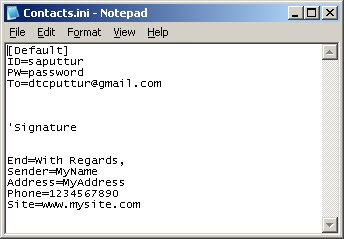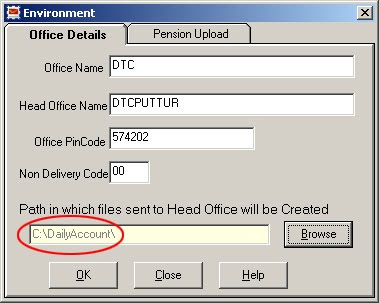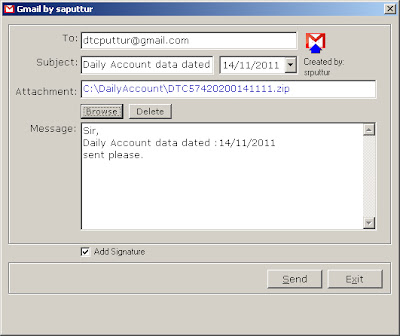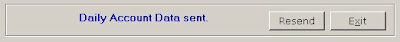No.1/20/2011 -P&PW(E)
Government of India
Ministry of Personnel, Public Grievances & Pension
Department of Pension & Pensioners Welfare
Lok Nayak Bhavan, Khan Market,
New Delhi, the 1st November, 2011.
OFFICE MEMORANDUM
Sub:- Revision of PPOs of pre—2006 family pensioners — regarding.
The undersigned is directed to refer to Secretary (Pension)'s d.o. letter No.42/68/2009-P&PW(G), dated the 25th May, 2011 and 8th June, 2011 concerning revision of Pension Payment Orders (PPOs) in respect of pre-2006 Pensioners consequent to implementation of 6th CPC recommendations.
2. It is heartening to learn from replied received the Ministries/ Departments that they are responsive to the needs of Pensioners/Family Pensioners. In the mean while, Central Pension Accounting Office (CPAO) has issued an advertisement, which has been published in the Newspapers on 3rd September, 2011, requesting pre-2006 pensioners/family pensioners to provide prescribed information to the Head of the Department/Office concerned for issue of revised PPOs. In another advertisement published on 15th and l6th September, CPAO has circulated its toll-free telephone number 1800-11-77-88 for registration of grievances. Therefore, all the Ministries/ Departments are requested to seize the opportunity and revise the pre-2006 PPOs at the earliest possible.
3. It has come to the notice of this Department that the family pensioners are a sufferer's lot as the Banks have not revised the family pension in most of the cases and it is being paid either at the pre-revised rates or at the minimum rate of Rs.3500/- per month. Therefore, all Ministries/Departments and PAOs are requested to take up the matter of revision of family pension as first priority.
(K.K. Mittal)
Director Ph: 24624752