Friday, 20 December 2013
FIXED COD ARTICLES ISSUES WITH MM7 UPDATE 9 DATED 17.12.13
COD Issues Fixed In MM7 Update 9 Dated 17.12.13
Issues:
Not able to invoice COD articles in Postman COD Post sorting it shows anerror message error converting data type varchar to int.
No articles found in Postman COD post sorting
Solution
1.Download Latest version from CEPT FTP ftp://cept.gov.in/Meghdoot7/Updates/ParcelNetUpdate29112013/
2. Replace and Register Postman exe and dll files available in "solutions to problems in ParcelNet Update.rar
3. Please run the exl files available therein through script tool
A resend request for receipt of electronic data for COD articles can be given using the option
"Request Resend for COD Artilces" under Tools menu in supervisor login.
REMOVE THE DUPLICATE COD ARTICLE FROM POSTMAN 7.9
Postman 7.9 Issues With Duplicate COD Articles
Issues
After executing COD Transfer_ParcelCOD_to_Ecounter.exl while going to invoicing COD articles in Postman Module Its show an duplicate COD articles.
Solution:
This solution applicable for only if you execute COD Transfer_ParcelCOD_to_Ecounter.exl
Download COD_More_Than_One_Invoicing.exl from PoTools
Execute Using MM Script Tool to remove the Duplicate articles.
Download
Note : Follow the instruction, if you are not execute the COD Transfer_ParcelCOD_to_Ecounter.exl .
SPEED NET 4.1.1 RELEASED BY CEPT DATED 19.12.2013
Speed Net V4.1.1 Released By CEPT, Mysore.
Version : Speed Net 4.1.1 Released on 19.12.2013
Note: To Overcome Speed Net 4.1.1 Upgrade Status
DB upgradation is only a one-time job and will be avoided on multiple client machines, if Speednet Communication is run immediately after first-time upgradation to Speednet 4.1.1.
Introduction:
Release of Version 4.1.1 is necessitated due to the launch of Express Parcels as a replacement for the existing product of Express Parcel Post(EPP) w.e.f 02.12.2013.
Hence, Speednet Version 4.1.1 will, as such, not have any references to the old product viz., Express Parcel Post (EPP).
Download:
SpeedNet v4.1.1
CEPT FTP
For Upgradation:
- Download SpeedOne Updater.exe for upgrading the existing version of Speednet to Speednet 4.1.1.
- Copy the SpeedOne Updater.exe to the Speednet folder in the client system and run it from there.
- DB upgradation is only a one-time job and will be avoided on multiple client machines, if Speednet Communication is run immediately after first-time upgradation to Speednet 4.1.1.
This also ensures that the version messages are created and login to Speednet Client is not restricted.
- Check log entries for any issues/error/problem during DB upgradation.
- Log files generated at the time of execution of scripts will be available under
Speednet --> DB Scripts --> Logs folder.
- Non-ePayment offices may ignore errors generated during execution of script file relating to POSPCC COD script.
- Offices other than Post offices may ignore errors generated during execution of script file for Counter database.
- In case of problems during local DBs (.mdb files), copy the BNPLDataCorrection_exe and TBNPL.snt file
from Speednet --> Speednet Client folder to Speednet folder, rename the BNPLDataCorrection_exe as BNPLDataCorrection.exe and run it once again to complete upgradation for local DBs.
- SP-COD, BRSP and Bulk Delivery Menu’s are disabled by default.
Use the Supervisor --> Master --> Duty Allocation --> Modify option to enable these menu options.
- Complete the configuration required for SP-COD under the Supervisor --> Master --> Environment
- My Office Details & Folder paths options. For details, refer the COD PPT available in the Documents folder.
MM UPDATES 9 DATED 17.12.13
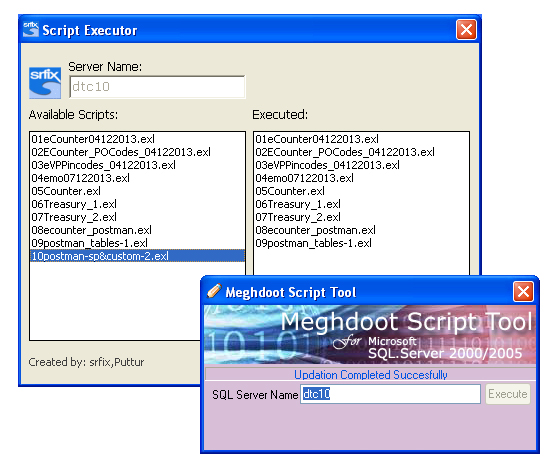
MM Updates 9 dated 17.12.13 made easy.
2. Through Updater, update the Exe and Dll files.
Advantage: You can customize your scripts and arrange as per your need.
DESPATCH 7.9 ABSTRACT ISSUES AND SOLUTION
Despatch 7.9 Abstract Despatch Side Not Tallied
Version : Despatch 7.9
Issues : Abstract despatch side shows twice.
Snap Shot
Issues:
After update MM 7 Update 9, In despatch Module abstract value shows twice in despatch side so that Despatch Module abstract not tallied.
Solution
- Download counter_despatch.exl from PoTools
- Execute using MM Script Tool and then check Despatch abstract.
Download
Counter exl
Note:
No need to execute at BNPL parcel Net installed offices.
BO COD PAID VERIFICATION ISSUES IN POSTMAN 7.9
Branch Office COD Article Verification Issues In Postman 7.9
Issues : BO COD verification Issues in MM7 Update 9 Postman
Solution Given by : CEPT, Mysore.
Issues Screenshot
Description
After update MM7 update 9 dated 17.12.13 while doing BO cod verification in postman module, it shows error like"Article delivery amount as per the returns taken is not tallied with BO summary. Pls check the returns once again".
Download
Postman BO COD Solution
Instruction
- Download and Extract the rar file, its contain Latest Postman.exe,dlls and exls
- Execute all exl as per Given order
- Copy and replace all latest dlls and exe in Installation Path.
- Now you can do your work as usual without BO COD verification issues.
POSTMAN 7.9 SUBMIT ACCOUNT ISSUES AND SOLUTION
Postman 7.9 Submit Account Issues BPCOD/EPCOD
Issues : Postman 7.9 Invalid column name EPCOD_Collection / BPCOD_Collection
Solution provided by : CEPT, Mysore.(EXL)
Issues Snap
After Update MM7 Update 9 while do submit account in Postman Module it shows Run-time error Invalid Column name EPCODCollection/BPCODCollection.
So that Postman Module not able to do submit account / day end process.
Solution
Download EPBPCOD_collection.exl from PoTools
Execute Using MM Script Tool.exe
Download
EPBPCOD_Collection.exl
Subscribe to:
Comments (Atom)







